Planning for a Digital Marketing Campaign
Pierre-Yann Dolbec
Overview
In this chapter, we discuss how to use keywords to create pages and content that respond to consumers’ needs and goals and how keywords can help us understand how our competitors are positioned online. We start with a brief introduction to search engine optimization (SEO) and why SEO is important online. We then turn our attention to ranking factors in order to emphasize why designing pages for people, by keeping people’s needs and goals in mind is what makes pages rank high. We then cover customer-related, firm-related, and competitor-related implications of SEO.
Learning Objectives
Understand SEO and keywords, and why they matter for your firm, for consumers, and for competitor analysis.
SEO
SEO is “the process of affecting the online visibility of a website or a webpage in a web search engine’s unpaid results” (Wikipedia). This differentiates SEO from the use of paid ads in order to appear at the top of search engine result pages (SERPs). Take the following two screenshots, for example (Figure 3.1). On the left-hand side, we have paid results that appear at the top of the SERP because the company has bid on certain keywords used in a search query (in this instance, “car rental montreal”). On the right-hand side, we have organic search results that appear because the company has practiced SEO on similar keywords. In other words, they have optimized certain pages of their websites to maximize the chances that these pages would rank high when people search for specific keywords (e.g., “car rental montreal”).

Why is SEO Important?
People use keywords to interact with content online, and most online experiences start with a search (Forbes 2017). As we will soon see, people turn to search engines for a wide variety of reasons, and these reasons provide opportunities for your firm to show up when people are searching for something.
Ranking high in search engines also confers a competitive advantage. In 2015, the first spot on Google received 35% of the traffic for a specific search. More than 50% of the traffic went to results located on the first result page (Advanced Web Ranking 2015). Search matters for physical stores, too, and local searches lead 76% of mobile visitors to visit stores within the day. Of those visits, 28% resulted in a purchase (Google 2016). SEO also matters because most people ignore paid ads (User Centric 2011). Clearly, ranking high can benefit a firm: Being well ranked provides a clear advantage over competitors.
In order to understand how to rank high, it is important to understand how Google works. Let’s watch the following video from Google:
So, How Do You Rank High?
The main job of a search engine is to serve results that best address people’s search queries. Let’s say you want to know how to clean your cat. You have questions such as what kind of soap to use, how warm the temperature should be, and how you should wash their paws. You can turn to a search engine to answer these questions. People turn to search engines and use search queries, the “query based on a specific search term that a user enters into a web search engine to satisfy their information needs” (Wikipedia). For example, you might turn to Google and type in “how to bathe my cat,” “easiest way to wash my cat,” “wash a cat,” or “cat wash soap.”
We will use the term keyword to talk about the key terms people use in search queries. Keywords are central for digital marketers. They are what we use to both talk to search engines in order to ‘tell’ them what search query a specific webpage is supposed to respond to (and we are going to see shortly how to do so), but it is also what we use to talk to consumers and make sure our webpage shows up when they search for something. Keywords link consumers’ search queries and whether or not our webpages show up when they search for something specific. It is thus important for us to think ahead when creating pages about what are the keywords and search queries this webpage answers?
The search queries above all use slightly different keywords, which might indicate that they are looking for slightly different things: the first user seems to want a tutorial, the second an easy way to wash a cat, the third is rather undefined, and the last one is more specifically focused on soap. As a result, search engines will deliver slightly different result to best address what they think the person wants in terms of information (i.e., what exactly they are looking for).
The role of search engines is thus to deliver the best result possible for people who are making a specific search. Thus, in order to rank high in search engines, you need to create pages that best answer specific search queries.
You do so by creating specific pages for specific search queries. Each page should have content that best matches that query and keywords that are, ideally, perfectly aligned with the query you believe people will be making. This reflects the importance of representing (and understanding) the customer; your pages need to address questions, needs, wants, and challenges that people have. In addition, you should ideally write about topics you are knowledgeable about (or an expert in), on which your site has authority, and your information should be honest, accurate, and trustworthy. This is summarized in the EAT acronym (expert, authoritative, and trustworthy).
Understanding Search Algorithms to Rank High
As shown by the video explaining how Google works, there are more than 200 variables that are taken into account when ranking websites. Some of them, though, are more important than others. Namely, we can identify three broad categories of highly important ranking factors (Figure 3.2):
- User experience
- Direct visits
- Time on site
- Page per session
- Bounce rate
- Backlinks
- Total referring domains
- Total referring IPs
- Total follow-backlinks
- Keywords
- Keywords in anchor, body, density, in total, in meta
Note: A backlink is a link back to your website from another domain. For example, www.othersite.com has a link somewhere on their website that links to www.yoursite.com.
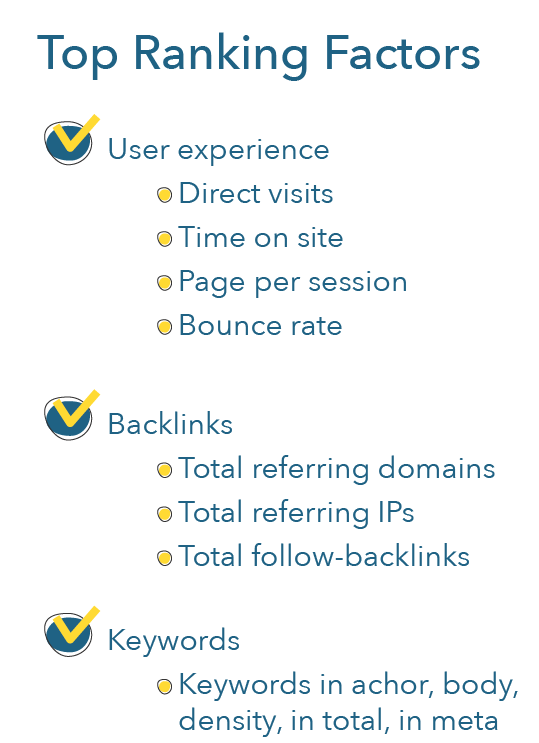
Search engines use these three broad types of factors because they are trying to evaluate questions such as “For a specific search query, which website should I show first? Which should I show second?” And so on. Again, as a reminder, the goal of a search engine is to show websites in the order it believes will best answer the search query. As presented in the video, the role of search engines is to make users happy: If you can easily and rapidly find an answer to what you are looking for, you will continue to use this search engine. Your job, as a digital marketer, is thus to create pages that best answer the needs people have when they formulate specific search queries. This is the key general idea behind SEO.
But search engines cannot read the whole web to evaluate how well a webpage answers a search query. Rather, they base themselves on a set of variables to rank webpages. Webpages are ranked for each and every independent search query.
Let’s look at these three sets of factors one by one to understand how this affects our work as digital marketers.
User Experience
The first and most important set of factors relate to user experience, or “a person’s perceptions and responses that result from the use or anticipated use of a product, system or service” (ISO 9241-210, 2010). Put in very simple terms: Do your visitors like the experience of your page, and does it meet their expectations? Since we are looking at ranking pages, we can see expectations as answering the need associated with the search people are doing. Hence, this first set of factors, concerning user experience, relate to whether or not your page answers the search that people are making and whether it does so in a way that is enjoyable for visitors.
This is a crucial element in understanding SEO: We are not optimizing pages for the sake of optimizing pages. We are optimizing pages in order to answer specific search queries made by people. Optimizing a page should thus be about creating the best page possible to answer a specific search query. We should optimize pages with users in mind.
This approach makes sense if we look at the specific factors above. Direct visits mean that people click on your link when they are on the SERP. We can optimize our page to maximize site visits by creating page titles and meta descriptions that incite people to click on our links. Let’s look at the screenshot in Figure 3.3, which shows a result for the search “how to bathe my cat.”
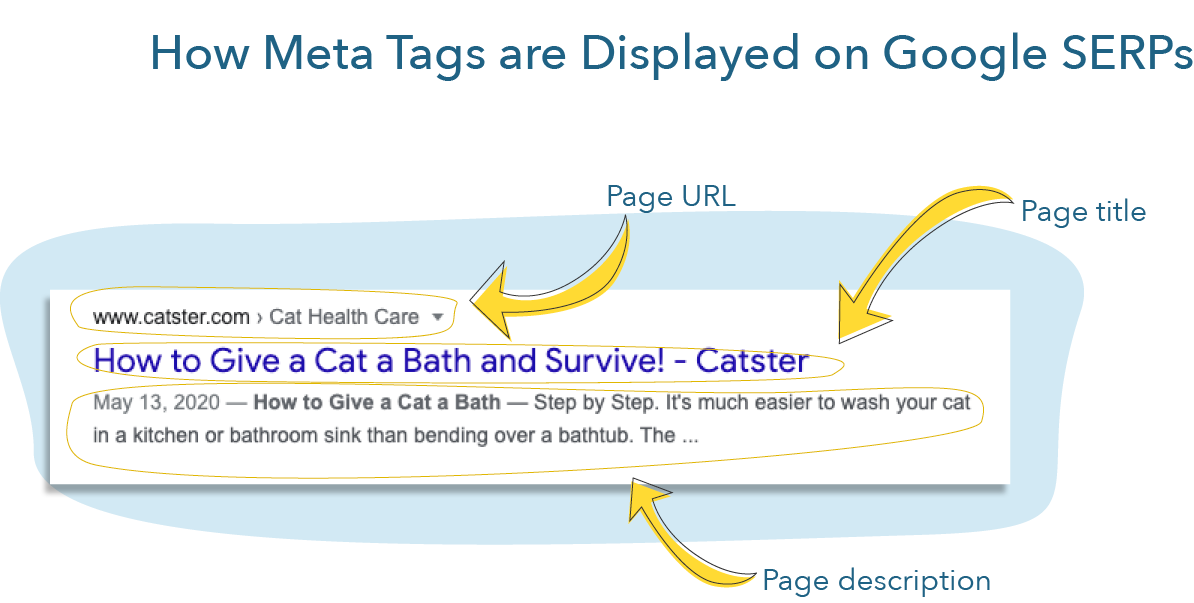
If, as a user, I am searching for “how to bathe my cat,” my goal is to find information that will help me achieve this task. As a website owner (and perhaps, a brand that sells bath products for cats), your objective is to provide me with a page that will help me achieve my goal. By doing so, you are creating value in my life. Later, when we introduce conversion-based marketing, we will discuss how this type of value creation—offering free content to people—brings visitors to your site and offers opportunities to turn these visitors into leads.
When creating webpages and positioning them on specific search queries, we have only a few options to communicate with consumers. Three of these are the page URL, the page title (which shows up on SERPs and is also what you read in your tabs next to the website icon), and the page description. These are resources that you create when creating webpages. They are part of what is called the “meta element.”
Ideally, you want to write your page title and page description in a way that will incite people to click on your link rather than the links of your competition. Your title and description thus directly address a specific search query, show that the page has the information required, and provide a call to action to incite people to click on your link. In this case, the page title repeats the exact same keywords I used in my search. This is great! It makes me feel like this page is exactly what I am looking for. The description could be optimized, but it provides me with first-hand experience and the start of a tutorial on how to bathe my cat. I at least know that, if I click this link, I’ll be given instructions on how to bathe my cat. Perhaps a better description could have been (keeping in mind that a description should be limited to about 150 to 160 characters to show in its entirety on SERPs):
Learn how to bathe your cat easily! Your cat will love it! No scratches! Easy 5 step tutorial so that you and your feline buddy have a fun time.
Let’s break this down: [Start with a call to action] Learn how to bathe your cat easily! [Express some benefit associated with your content] Your cat will love it! No scratches! [Tell people what’s on your page] Easy 5 step tutorial so that you and your feline buddy have a fun time.
In short, optimizing for users means having people in mind when creating your pages and considering what they are searching for, how you can best answer their needs and goals, and how to tell them that you are doing so.
This will help address the rest of the user experience factors: time on site, page per session, and bounce rate.
Time on site is the time a user spends on your site. If your page is well designed and readily answers a query, we can assume that users will stay and spend time on your site.
Bounce rate is the “percentage of visitors who enter the site and then leave rather than continuing to view other pages within the same site” (Wikipedia). Again, if people have a nice experience, this should lower the bounce rate.
Since bounce rate and page per session (the average number of pages a person views in a given session, where session here can be substituted to a website visit; i.e., the average number of pages a person views once they clicked your link on a SERP) are associated with moving between pages on your website, it helps if you provide incentives for people to do so.
Typically, this is done by practicing cross-linking, or linking pages of your own website with one another. We often see two ways through which websites do this.
The first way is to insert links within your pages that bring visitors to other pages of your website. Take this example for this page. The page is on “How to do a mask,” and within the text, it provides a link to a face mask sold by the website. If you click on this link, you will be visiting another page on the same website, increasing the average number of pages visited per session.
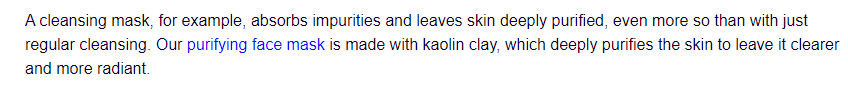
Another way that websites invite you to go through multiple pages is through recommended articles. Having a lot of content is quite important in maximizing your ranking for many reasons, but one of those reasons is to keep people on your site for a longer period of time by having them visit many pages. For example, at the end of each page for blog posts, Zoella invites visitors to related articles that might interest them (Figure 3.4).
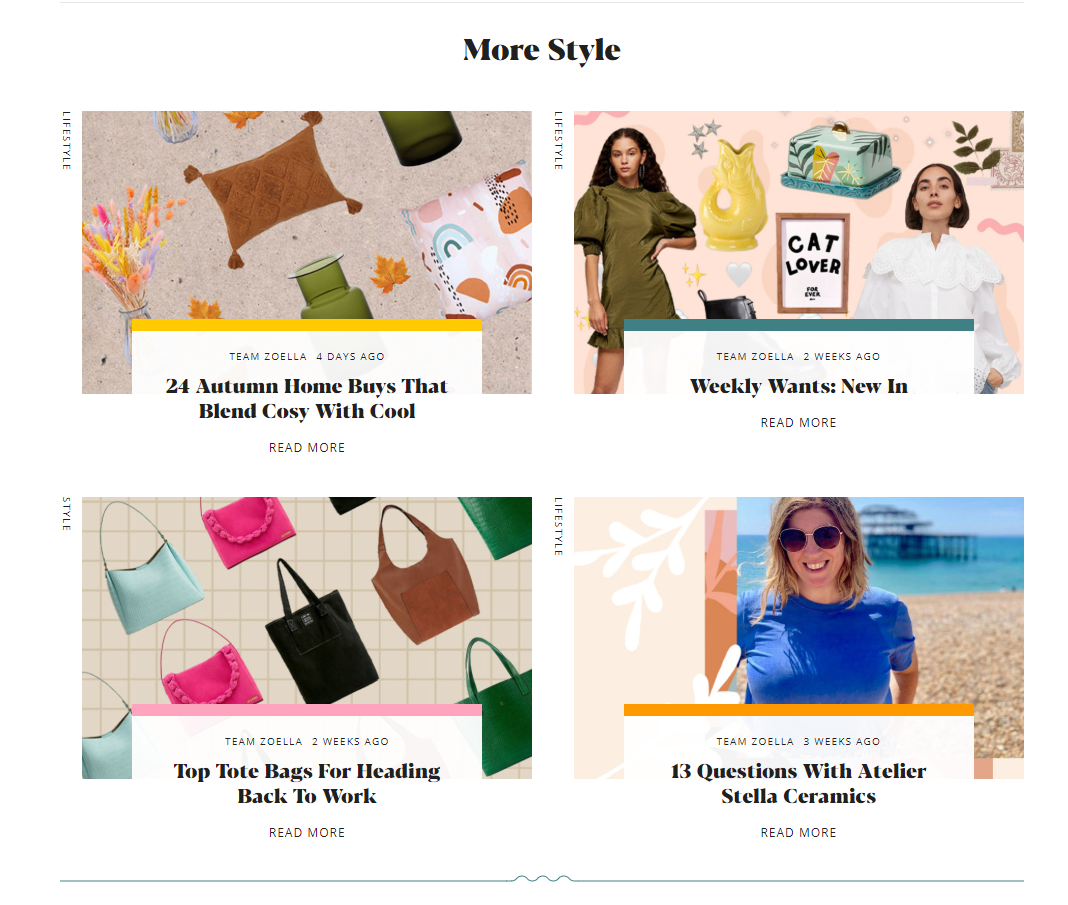
Backlinks
The second most important set of factors relates to backlinks, or links back to your website from other websites. Backlinks can be thought of as votes of confidence from other websites. It’s like a popularity contest: The more people endorse you, the more others think you are relevant in a given domain. Or, applied to the web, the more backlinks to your website, the more relevant search engines think you are in a given domain.
This is important for search engines because if you are providing a good user experience and other sites link heavily back to yours, chances are you are doing something that people like. People liking you/voting for you/linking back to you thus become a good proxy for how high you should be ranking for specific searches.
The list of factors above (Figure 3.2) offers three important backlink-related factors, two of which we will discuss here.
Total referring domains represents the total number of domains (e.g., domain1.com, www.domain2.com, and so on) linking back to your domain.
Total follow-backlinks represents the total number of links that are allowed for web referencing that link back to your page. Without getting technical, search engines differentiate between types of links on websites so that they only consider “real” votes of confidence. They thus exclude, for example, links back to your website done as part of promotions. Follow-backlinks represents these “real” votes of confidence, while nofollow-backlinks represents links that are not taken into account for referencing.
Importantly, backlinks need to be earned organically, meaning that they cannot be incentivized. Paid promotions with bloggers, where bloggers link back to your website, for example, should be tagged as “nofollow” links. This means that, to create backlinks, firms need to think of strategies that will create links back to their websites without paying people to do so. Other types of backlinks that should be nofollow include links in blog comments, press releases and most social media and forums, as well as links on all of the following social media platforms: Quora, Reddit, YouTube, Wikipedia, Twitch, and Medium. Interestingly, although social media backlinks do not directly contribute to the ranking of a website or webpage, they can do so indirectly by increasing web traffic. Google is notoriously secretive about its algorithm and how it ranks websites. Recently, it indicated that it may follow certain nofollow backlinks, and several examples exist of backlink strategies where webpages shot up in ranking even though the links that contributed to the increase were nofollow links.
In addition to these two factors, which generally represent the quantity of backlinks to your sites (i.e., the total number of domains and the total number of links), it is also acknowledged that your website ranking will also depend on the quality of the backlinks.
High-quality backlinks are “natural,” meaning that the referring website (the website that links back to you) links back to your website in a way that naturally makes sense in the context. For example, it might use a relevant, natural anchor text. Anchor text is the clickable text that is underlined for a given link. Most of the hyperlinks in this chapter give examples of natural anchor text. The closer the anchor text to the keywords on which you want to rank your webpage, the better. For example, if you want to rank a webpage on how to bathe a cat, it will help if websites link back to your webpage with the anchor text how to bathe a cat. High-quality links come from authoritative pages, i.e., pages that rank high on search engines. They also come from sources that are topically relevant to your webpage. For example, if you are creating a webpage on fitness routines, backlinks from sites on fitness will have a greater impact on your ranking.
Keywords
The last set of factors concern keywords. Keywords are terms you include on your webpages to communicate with search engines and with people. They help you clearly identify the ideas and topics on your webpage. Keywords are what link your webpage to the SERP through people’s search queries. Keywords need to not only represent your content well and naturally but also address what people you want to attract to your website are searching for.
The central implication of this is that you should be creating webpages to rank on specific search queries that people you want as customers are searching for. This is why representing the customer and understanding the need, goals, and challenges of personas are so important!
For example, for the search query “how to bathe a cat,” the webpages that are positioned on these keywords are likely to rank first. This is because these webpages are telling search engines, “Look at our keywords, we have created a webpage specifically for this search query.” As a result, search engines can assume that these webpages will be better at answering the needs of people for a specific search query. People who get good search results that answer their needs are happier about the search engine, and they will continue to use it. The goal of search engines is to have people coming back and use them again. By helping search engines answer exactly what people are searching for, you are making sure you rank higher.
How do you position webpages on keywords? Basically, by putting keywords in a few key places on your website to “talk” to a search engine and indicate what search query a certain webpage is meant to rank on. To talk to a search engine, you want to put the keywords on which you want your webpage to rank in the following specific places (Figure 3.5):
- page title
- meta description
- page URL
- headings (the titles) in the webpage
- the body (that is, the text)
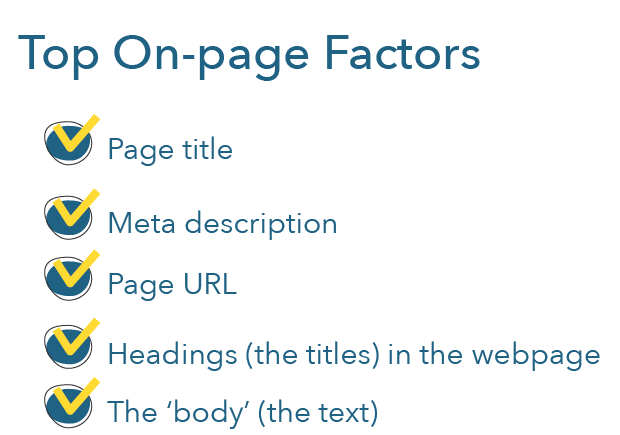
Take the “What Are Keywords” page on Moz.com on as an example. This page clearly aims at positioning itself on search queries related to keywords, and more specifically, the search “what are keywords.” How do we know this? Because it has those specific keywords repeated over and over again in the five aforementioned places.
- The page title is “Keywords | SEO Best Practices [2021] – Moz.” (You can easily find any page title by looking at the page source by right-clicking within a webpage and then clicking on the option “view page source” in the menu of your web browser.)
- The meta description is: “In terms of SEO, ‘keywords’ are the words and phrases that searchers enter into search engines, also called ‘search queries’ to find what they are looking for. A well-optimized website will have keywords and related topics in their content to make it possible for people to find their website via…”.
- The page URL is https://moz.com/learn/seo/what-are-keywords
- The phrase “What are keywords” is repeated three times in the first three headings, which are
- “What are Keywords?”
- “Why are keywords important?” and
- “What are long-tail keywords?”
- These keywords, and related words, are repeated over and over again in the body.
As we saw above, the top factors associated with keywords are the following: keywords in anchor, body, density, in total, in meta.
Keywords in anchor are not controlled by the owner of a website. Rather, as explained above, they are controlled by whoever is linking to your site. Therefore, we won’t be considering them in this section.
The rest of the keywords factors are controlled by the website owner.
Keywords in body refers to the keywords used throughout your text in a given webpage. Ideally, you want to create a tight semantic network of keywords that relate to one another. For example, let’s say you are creating a page to rank on the keywords “best dresses at the 2020 Oscars.” To indicate to search engines that this is what you what to rank on, you can put these main keywords in the URL, page title, and one or more headings. But repeating these keywords over and over again in the body of the text won’t feel natural and will hinder user experience. As a result, you can come up with synonyms to use in the body. Here are a few examples of keywords and possible synonyms:
- best: top, talked about, fashionable
- dresses: attire, robes, outfits
- Oscars: academy awards, red carpet, statuette
Using this approach will not only help you create a webpage that fares better in terms of user experience, but it will also help you have both a high density keywords in the body (i.e., a high ratio of keywords to total number of words) and a high total number of keywords.
Keywords in meta refers to having the keywords in the meta elements of your webpage, which for the sake of this course will be represented by page title and meta description.
To recap, search engines consider more than 200 factors, but the top factors used to rank website can be grouped into three categories:
- user experience
- backlinks
- keywords
When doing SEO, your role is to create webpages that directly address specific search queries. This will help you craft content that will provide a great user experience and tie your webpage to specific keywords associated with a search query. In the world of search optimization, this is referred to as on-page optimization, which is achieved by making changes to the page code, content, or structure of the website to make it more accessible for search engines and improve the user experience.
The other type of optimization talked about is off-page optimization, which focuses on improving the popularity, expertise, authority, trust, and relevance of a website. For example, it includes building backlinks, getting brand mentions, and increasing social media shares. Strategies to improve backlinks might have to do with creating highly shareable content and public relations activities to bring attention to the content you have created. For example, a strategy we used in a firm I worked in was to create benchmark studies (studies that compare competitors based on a set of variables and provide some baseline). These were heavily shared by firms and discussed in the media, which drove a lot of traffic to our website. Companies like McKinsey are continuously producing free content, like their “Featured Insights” website section, to generate discussions around their firm.
Understanding How Consumers Use Keywords
Since user experience is central to ranking high, it becomes quite important to understand how people search for stuff online. We are going to talk about three ways of thinking about this.
A first way of thinking about how people search is to consider the objective of their search. Three types of searches are typically referred to by SEO professionals (e.g., Moz 2016; Figure 3.6).
Consumers perform informational searches when they are looking for information about a specific topic. Examples might include
- “How to run a 5k?”
- “What are beginner’s running shoes?” or
- “Best beginner running shoes.”
Consumers perform transactional searches when they are looking to perform a transaction. Transactions have been both narrowly defined (i.e., buying a product) and more broadly defined (i.e., performing an interaction). Examples of transactional searches might be
- “Cheap beginner running shoes”
- “Brooks Ghost 12” or
- “Buy Asics Brooks Ghost 12.”
Consumers perform navigational searches when they are looking for a specific website. Such a search might look like
- “Sports Experts”
- “Foot Locker” or
- “Brooks website.”
Considering the objectives of people performing search queries is helpful for us as digital marketers because it allows us to create webpages to answer these specific objectives. The kind of keywords on each page will be vastly different.
These objectives can also be placed in a process, where someone moves from needing information about a specific need or challenge to wanting to perform interactions (or a transaction) to address this need to wanting to visit a specific website.
The key idea here is that, as digital marketers, knowing why people are searching for something allows you to create pages that more directly align with their searches. This helps you improve user experience and choose the right keywords, both of which should allow your webpages to rank higher.
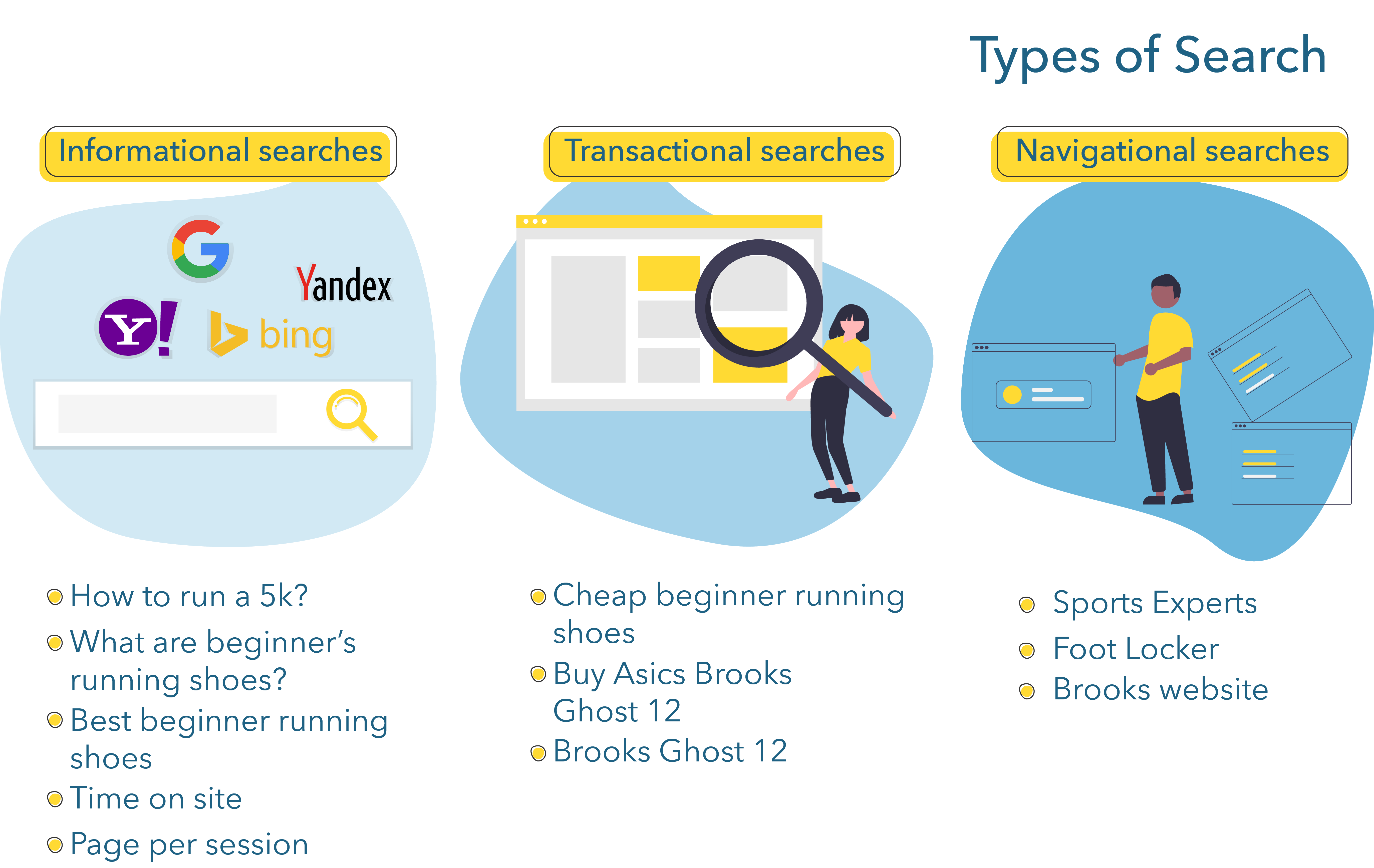
A second way to think about why people are searching is to start with their needs, challenges, and goals. This has a few implications: First, as we have seen with RV Betty, different segments/personas have different needs, challenges, and goals. That means that you will need to create different webpages to attract different personas to your website, where each webpage should address a specific need, challenge, or goal (and, perhaps, could do so by targeting different search objectives). Thus, when creating webpages, the first questions that should come to your mind are the following: What are the needs of my persona? What goal are they trying to achieve? What challenges are they facing when trying to address their need or achieve their goal? Answering these questions should allow you to generate many different content ideas, from which you can think of specific search queries. We will cover this in more detail when we talk about content marketing. In this course, we will emphasize how consumers’ searches vary depending on where they are in their journey:
- Early on in their journey, consumers are looking to find information about a problem they are facing or a need they are trying to address (e.g., “how to run a 5k,” “treating acne fast,” “easy ways to gain muscle,” or “getting a job after college”).
- As consumers move to actively evaluating the options available to address their need, they will start to weigh different options (e.g., “best training plan for 5k,” “retinol vs. benzoyl vs. salicylic,” “is creatine that good,” or “should I register on linkedin”).
- Lastly, once they are closer to making a purchase, they will look at evaluating or accessing the specific product they choose (e.g., “sales brooks ghost 12,” “where to buy benzoyl,” “creatine online cheap,” “linkedin promo code”).
Similarly to the three objectives of searches, knowing that consumers first concentrate on problems, then on potential solutions, and finally on the product or service they are interested in is the first step to creating a marketing campaign. Keeping in mind that our goal is to create value for consumers by representing them (rather than talking about our company), this means that we will need to create ads and content that (1) inform consumers about their problems, (2) help them evaluate their options, and (3) position our product as the best or create product or service-specific information. When we introduce the conversion-based framework in the next chapter, we will see how each of these stages can also be used for different strategic goals (namely, attracting visitors, converting visitors to leads, and converting leads to customers). This is visually represented in Figure 3.7 below.
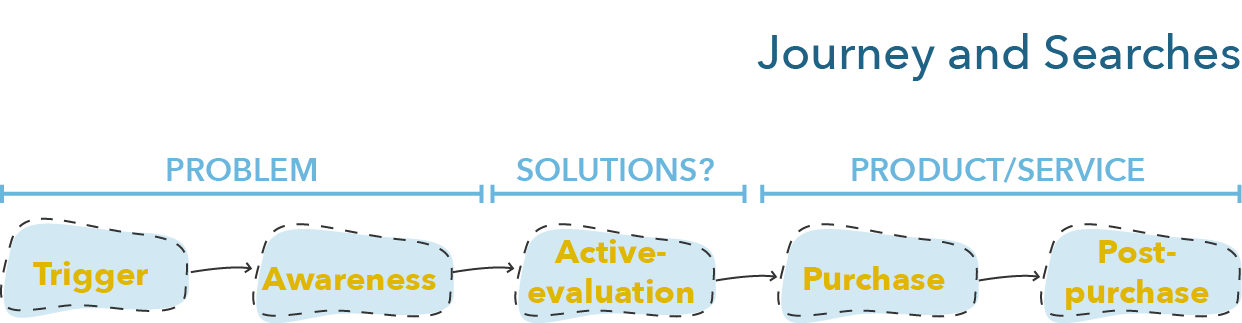
We will cover the last way to think about searches very briefly, since we discussed it in the last chapter: Google ZMOTs. As we saw, Google proposes four ZMOTs: I want to know, I want to go, I want to do, and I want to buy. Some of these overlap with what we just saw. I-want-to-know searches are informational searches. I-want-to-buy searches can be thought of as transactional searches (a broader definition of transactional searches could also include I-want-to-do searches). These moments again present opportunities to create content. Google presents numerous ways for marketers to capitalize on I-want-to-do moments here.
Using Keywords to Analyze Competitors
We conclude this chapter by examining how keywords can be used to analyze your competition. To frame what follows, we will assume that competitors know and follow the same rules as you should when creating webpages and choosing keywords.
- Your competitors are creating specific webpages to rank on specific search queries.
- They know where to put the keywords to communicate with people and search engines:
- Page title
- Meta description
- Page URL
- Headings (the titles) in the webpage
- The body (the text)
- They write their page title, URL, and meta descriptions to “sell” their webpage to people on SERPs.
This is useful from a competitive analysis viewpoint because it means you can easily study your competition based on specific keywords. It is also important to understand here that you should think of ranking on search queries in a way that is similar to selling products: you need to find a positioning that optimal for your webpage. That means finding a search query that is not overly competitive, and on which you believe it is likely that you will rank high. Hence, a first step is to understand how to analyze the competitiveness of specific keywords and associated search queries.
Keyword Competitive Analysis
We should understand well, at this point, that we are creating webpages with the goal of ranking high on specific search queries. We also understand that not all consumers will use the exact same search query to address a specific need. Let’s go back to the search queries we used to introduce this chapter and assume we are trying to create a webpage that will address the consumer need of wanting to know how to bathe a cat. As a reminder, those queries were the following:
- “how to bathe my cat”
- “easiest way to wash my cat”
- “wash a cat”
- “cat wash soap”
These are different search queries, and how competitive they are will thus be different. A few easy steps can help you understand how likely you are to rank high on a specific search query. The first step is to understand how old the domains that show up on the first SERP are. This is because the older the domain, the more time they have had to build content and backlinks, and the harder they will be to displace from the first SERP. The older the domains on the first SERP, the more competitive the search query.
To know how old domains are, pick the keywords you want to rank on. Search these keywords on a search engine (e.g., Google). Then, use a whois service (e.g., who.is) and check the “registered on” date. For example, for the search “how to bathe my cat,” the first domains are:
- wikihow.com, registered in 2004
- bhg.com, registered in 1999
- catster.com, registered in 2000
It seems that most domains for this search query have been registered prior to 2010, which makes it likely to be a competitive search query. Additionally, most of these webpages seem to have been created to rank on this exact search query, or something closely related:
- The Wikihow page title is “How to bathe a cat”
- The Bhg page title is “How to bathe a cat”
- The catster.com page title is “How to bathe a cat”
This combination of webpages clearly positioned on specific keywords that compete against yours and older domains means that trying to rank a webpage on “how to bathe my cat” might thus be a rather difficult exercise. It doesn’t mean it isn’t possible to do, but it would require a lot of work to create backlinks and a page that answers consumer needs better than other pages. Trying to position the webpage on other keywords might be an easier path. You can repeat this exercise with new keywords until you find a search that you believe consumers will be using and that is not overly competitive.
Another approach to studying keywords is to search for webpages that are exactly positioned on the keywords you are aiming for. A few Boolean search operators can help you here:
- allintitle (e.g., allintitle:how to bathe a cat) returns results where the keywords are in the page title
- allinurl (e.g., allinurl:how to bathe a cat) returns results where the keywords are in the page URL
- allinanchor (e.g., allinanchor:how to bathe a cat) returns results where webpages are linked to the keywords in the anchor text
These are useful because, as we just covered, SEO should lead webmasters to put the keywords on which they want to rank in the page title and page URL, and because being linked to keywords in anchor text helps our rankings. In short, by using these Boolean search operators, you can get a clear list of exactly who your competition is for a specific search query. This becomes useful, for example, if you want to understand what kind of content their pages offer, how the pages are structured, whether they have multiple types of media, and so on. Or, put differently, you can analyze the webpages of your competition to create a general benchmark to beat and create a better webpage that will more clearly and fully answer consumers’ needs.
Exercises
Background Persona
You are a real estate company located in Montreal that specializes in first-time buyers.
Let’s assume a quick draft of a persona.
Bill and Jane are newly wed and are looking to start a family. They want to have some space because they are planning to have two kids, and ideally a backyard. They would also like their house to become the family house. In other words, they would like the family to grow in the house. Ideally, that means finding a family friendly neighborhood, where the schools are good and accessible. Their budget is somewhat limited, because they are quite young, which can be a problem when wanting to find a home. Lastly, they are also first-time house buyers, and they are quite unaware of the whole process of buying a home.
Understanding Searches
You are a real estate company located in Montreal that specializes in first-time buyers.
- Identify an informational search your target market might do.
- Identify a transactional search your target market might do.
- Identify a navigational search your target market might do.
Creating Content With SEO in Mind
Pick one search out of the three searches you have identified prior. For this search, come up with an idea for a webpage, concentrating on the following elements of the webpage:
- Page title
- Meta description
- Headings
- URL
- Keyword synonyms in body
Backlinks
How can we boost backlinks for our real estate company? Identify five concrete ways to do so.
Competitive analysis
Reverse engineer the SEO efforts and content marketing strategy of competitors. Again, consider the page title, description, URL, headings, keywords in content, and alt tags.
Then, go to news.shupilov.com and pick three blog articles. Identify
- the keywords on which these articles are supposed to rank and
- who you think they are targeting.
Finding novel competitive spaces
Based on the searches we previously talked about, find five alternative, less competitive searches to rank on.

